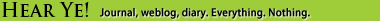Communication protocols and management
I’ve been noticing that some people have written themselves a page of Communication Protocols. These detail media through which a person can be contacted and their preferred method of contact depending on the context of the communication. The best-known set of comms protocols is Tantek Çelik’s. Several people have derived inspiration and made up their own, such as Lisa Brewster, Eston Bond, Kevin Cheng and Carla Borsoi.
At first blush, the idea has some kind of aura of coolness behind it. We have so many channels of communication these days that it’s confusing (face-to-face, phone, post, e-mail, IM, social networking services, etc). As the number of channels increases, the convenience of being more available to be contacted is quickly offset by the time-consuming nature of trying to keep track of it all. With too many channels, communication actually becomes inefficient – the overheads of checking each different form of media pile up, and messages get lost or overlooked.
Çelik’s stated aim is to capture and collect “some notes on [his] experiences with human to human communication protocols and mediums from [his] perspective … what works well and what doesn’t work so well, and why, in the hopes of maybe helping to uncover and define more efficient habits for purely factual communication between humans.” This is all fine and good, but his page is actually just a list of ways you should contact him depending on what sort of information you want to send him, and his rationale behind it all.
Unfortunately, the page is almost 4,000 words long, which makes the process of just figuring out how to communicate with him highly inefficient. The irony is overwhelming. Let’s say I want to contact him to run a business proposal by him. Firstly, people get scared or turned off when they first seek that comms protocol page. The impression is that if you don’t use the right method, you’re going to annoy him and get snubbed. Not very approachable. Secondly, the summary is confusing. So if I want to write to him (why do Americans drop the preposition “to” after the word “write”?), and I see “personal site, wiki, data-type specific website…” I haven’t a clue what this means. And it doesn’t sound like any of these media are private. Thirdly, I’m not going to wade through the rest of the document. I’m going to get frustrated and either give up or fire off a message on a random assortment of those channels. It’s self-defeating.
I suppose the whole protocol imposes a barrier to entry – if you really want to contact him, you’ll figure it out. I’m sure he’s a busy man. But turning people away at the gate is not really increasing how good a communicator you are.
The protocol pages of others fare a bit better, but not by much. Carla Borsoi’s and Eston Bond’s pages are shorter, but they still contain a glut of text in prose. Are people really going to read through all of that just so they can have the privilege of making their life easier? Lisa Brewster’s page is more streamlined – it cleanly states that her preferred input methods are, in order, Twitter, Blog, Email. Kevin Cheng is even more concise.
But the problem with all of these communication protocols is that they dictate how people should contact them. It somehow smacks of self-importance. I think that being a good communicator is about you yourself being the good communicator – not imposing requirements on everyone that they be good communicators (which is essentially what those communication protocols do). Çelik admits that his protocols are personal in nature, geared to the way he lives, so it’s not like it’s a manifesto for how everyone should communicate with each other… which is what communication protocols really are (think: diplomatic protocols and computer communication protocols).
If you’re some type of counselor and you’re dealing with a patient or client, that person may be a terrible communicator. As someone trying to improve how they communicate, the onus is on the counselor to adapt to the other person, not to impose unfamiliar communication protocols on them. I found it stunning that Kevin Cheng wrote “Telephone: Use Rarely … it’s extremely interruptive and nearly always rude. Txt first.”
As a lawyer, we are our clients’ punching bags when it comes to communications. However a client wants to contact us – email, phone, even dropping by the office unannounced for a surprise 8.30am meeting – we make ourselves available. This can be extremely disruptive, but as long as they aren’t violating etiquette or some social norm (like that surprise morning meeting), it just means you have to adapt yourself accordingly. Things can still run smoothly. (Granted, it does get out of control sometimes.) If you’re in a meeting and you can’t take a phone call, then turn your phone off and let it go through to voicemail. But why should I have to ask permission to call you before I call you?
Of course, we do have communication protocols with our clients, but these are always mutually agreed upon – never unilaterally imposed without an opportunity for input from the other side.
A communication protocols page would be an excellent tool if it was used for getting your own thoughts down on paper – seeing what channels of communication you use, and figuring out how to re-organize the way you do things. As a set of rules for you to follow and not a set of rules for others to follow, they can be very useful instead of being self-indulgent.
One side observation – I don’t understand the fascination with Twitter on these protocol pages. Twitter sucks as a tool for directed communications – talking to someone, as opposed to announcing stuff into the ether. You can’t and shouldn’t really do anything important on Twitter (like telling your daughter that her grandmother died on the weekend), but it has its uses given the right context. Twitter’s great for instant factual reporting, but not analysis or discussion (that’s meaningful, at least).
So, how do I manage my communications?
My input channels include:
- real-time voice (mobile phone, Skype, GChat);
- short/instant messaging (SMS, Skype, GChat, Live Messenger, Twitter, Facebook, other services like FourSquare, etc);
- stored voice (voicemail); and
- stored messaging (email, Facebook, Hear Ye! comments).
The key to managing all of these is to centralize the place where I deal with all of them. So, the number of input channels doesn’t matter as long as I can deal (ie, read and respond) with them all in the same place. This is how I centralize things:
1. Almost everything forwards to Gmail. My primary email account is my fissure.org address because I’ve had it for yonks, and it’s under my ownership so I can always control where it goes. However, it, and almost everything else, forwards to Gmail. Gmail labels emails by the address they came in from and acts as a central repository for all my emails. When I’m traveling, I only have to check one place for all my correspondence. My iPhone hooks into Gmail via IMAP, so it gets everything as well. Gmail’s search function also is brilliant for searching through the 5 years’ worth of mail stored in there.
I was doing some contracting work recently and the client asked me – I have several email addresses for you, which one do I use? I just answered, “Any of them, it won’t make a difference.” Makes things easy.
2. Outlook as primary mail client. I primarily use Outlook as my client for several reasons. Firstly, it’s great at workflow management. My inbox acts as my to-do list, and I try to keep it as empty as possible. I often work on replying to multiple emails at once (I rarely write long emails in one sitting), so each reply window is its own action item. The folder hierarchy is great for sorting mails. It has good calendar/task integration. I can modify the subject lines of emails to things that are more descriptive. Secondly, it’s an offline client, so it works in the increasingly rare occasions where I don’t have net connectivity (offline Gmail doesn’t quite cut it). Third, it acts as a local backup of all my mail. Unfortunately, Outlook can be pretty slow and its search function is atrocious.
3. Sent items are also captured everywhere. When I send emails from Outlook or my iPhone, Gmail captures these in its “Sent Items” folder too. When I send emails using Gmail, it sends a copy to Outlook. Everything is synced. You can even reply to Facebook messages via return email now.
4. No need to centralize voice and IMs. If I miss a phone call or IM, that’s fine because people get instant feedback about whether they got through to you and will try something else if they don’t get through. (Not always true with IMs – I’ve known Skype to mysteriously delay delivery of messages for days where the sender thought they got through – but nothing’s perfect.) E-mail and voicemail is different because people don’t normally acknowledge receipt and senders assume it’s got through. Therefore, it’s more important to keep a good handle on those channels of communication.
5. Residuals. Not everything fits with email. I use Google Reader for RSS feeds (which would otherwise clog up my mailbox), and a Twitter client for my desktop and iPhone (which I use rarely). I try and link everything up so I don’t have to duplicate posts (eg, how Hear Ye! pushes out tweets automatically).
Google Wave needs an email hook, like Facebook has (or even an IM hook). I don’t want to have to check another website on a regular basis – I want things pushed out to me. Then if I need to respond, I’ll hop onto the website to do it, if I can’t do it by email/IM.
In summary: My communication protocol
- Contact me by the way with which you feel the most comfortable.
- If you need an immediate response, then use a method which demands one, like the phone!