The iPhone purchasing experience
I typed this up on the plane but haven’t had a chance to post it until
now. I rocked up to the Apple Store on the Saturday before last, which
was pretty much the only place left in Sydney with 16gb models still
in stock. At 3pm, the line was still out the door and we were advised
to expect a 5 hour wait, and even then there was no guarantee that we
would get one. The main problem was time – it takes at least 10-15
minutes to process the paperwork for one customer and even with what
seemed like ten Optus reps there it was still slow going. (There was
virtually no wait for Vodafone and Telstra.) An Apple employee came
out and told us that although there wasn’t a problem with stock, time
issues meant that they would be cutting off the iPhone queue a good
3-4 hours before the store’s 8.30pm closing time.
When they closed the queue at 5pm, I made it through by only about 4
or so people.
Waiting in the line outside the store, you get subjected to a lot of
commentary from passers-by. It is always the same type of comment,
either, “What are those people queueing for? What’s so good about the
iPhone?” or, “Check out those losers!”
The storefront display consisted of several massive iPhone models, on
which were displayed a video demoing the iPhone. It looped every few
minutes. I was bored so I pulled out my mobile and looked to see how
many Bluetooth devices there were in the vicinity. As expected among a
tech crazy crowd, there was a large number of them, but the one that
caught my eye was called “Apple store display”. I tried to pair my
device with it but of course was unsuccessful (it’s a two party
process). Several minutes later there was some activity behind the
glass and when I turned to see what it was, I realised that my pairing
request had triggered a dialog box on the window display which said
something like, “Pairing request from: Stu’s T610”. I was amused and
was making plans to change my mobile name to “your mum” (I know, how
mature of me). However clearing the dialog box from the display took
much more work than I would have expected. A security guard walked by
and read out my name from the screen. “Stu, eh? Very clever. Now we
just have to find out who Stu is.” I kept very quiet.
A girl arrived with a screwdriver set and discovered she needed an
Allen key to open the housing. Then she lost one of the screws down a
ventilation grate. Eventually she pulled a 17 inch MacBook Pro from
the housing, managed to knock loose the cabling and stuffed up the
video display. Several unfruitful reboots later, a small gathering of
onlookers were inspecting the scene and I was increasingly suffering
in my embarassed silence. It took them about 20 minutes to get the
display working again.
The iPhone as a piece of hardware is work of art. It’s firmware/
software is decent, but still leaves a lot to be desired. Luckily,
software is easier to fix that hardware. There are a ton of UI tweaks
that should be made (highlighting text, cut and paste, safari links to
open in new window, auto-align home screen icons without pushing them
to the top-left of the page). Safari needs Flash support and caching
functionality. It also needs some way to dynamically render HTML pages
so that the width of the pages isn’t fixed at load-time. Bluetooth
functionality needs to be uncrippled (eg, so contacts and files can be
transferred to other Bluetooth devices). The biggest gripe I have is
the lack of a user accessible file system. I’m sure it’s a DRM thing,
but it means you can’t attach files to emails (apart from single
photos), or transfer documents to the phone for offline reading (eg
PDFs) without resorting to poor workarounds. This really cripples the
iPhone. I’m sure some of these things will be addressed in future
firmware updates or applications.
GPS works excellently, now we just have to wait for third parties like
TomTom to provide a realtime driving application which doesn’t need to
go online to load the maps. The best application I’ve found so far is
Shazam. It blew my mind. Basically you hold the phone up to whatever
ambient music is playing, and Shazam will identify the song for you.
The service has been out for mobile phones for some time, but it’s
free for iPhones.
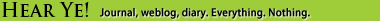


pete
Argh. My above post about mobile browsing shortcomings, done from my mobile browser suitably failed.
Hilarious story.
Try Midomi for the iPhone – it’s in the app store, free, bit better than shazam because you can sing/hum the song as well.
Thanks – Midomi’s a good recommendation, but Shazam is a little bit better at picking out and identifying songs.