Apple’s Mighty Mouse
The biggest embarrasment about owning a Powerbook is that it only has one mouse button. I’ve never understood the proponents for a single mouse button. The traditional argument is about complexity, and that somehow, adding a second mouse button on the right will confuse users too much.
This reasoning, if it had any merit to begin with, is rapidly becoming an anachronism in an age where computer literacy has extended to grandparents in video chats with grandchildren. “Ryaaan! Where is your nose?!”* Just as a scroll wheel is intuitive, a second mouse button does not take an extensive amount of “training” to get used to… The keyboard and its 100+ keys is a far more imposing input device, with its illogical key positioning, mysteriously labelled keys (“Sys Rq”? “Enter”? “Ctrl”?). People seem to be doing just fine with that.
Anyway, I realise that Apple has come out with their Mighty Mouse, which I don’t find all that thrilling. It maintains Apple’s slick design, but it’s not even obvious that it’s a two button mouse. The little ball in the middle seems to be merely integrating a trackball into a mouse in order to (needlessly) differentiate it from Microsoft’s tilt/scroll wheel. I’d need to use it before I say anything more, but the Ars Technica review doesn’t make it sound all that interesting.
I wonder if Apple will manage to push this one out the door on brand power alone? Call me cynical, but I reckon Apple fanatics will buy this just to avoid “contaminating” their gear with Microsoft or Logitech branded products, and that will be enough to sustain the market.
* In Kuala Lumpur, after a late night out, we were jarringly awakened at 9am by Dave’s parents and aunt in the next room, virtually screaming this out to their toddler grandson in San Francisco via webcam.
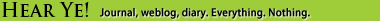


As a PowerBook user, can I say all you need is SideTrack, and you’re done.
http://www.ragingmenace.com/software/sidetrack/
This provides right click tapping in trackpad corners, scrolling areas, etc etc. My PowerBook trackpad is as powerful as any out there. Frankly, I, like many (most?) users use a trackpad tap as a click rather than use the button anyway.
As far as the new Mighty Mouse, well I won’t be interested in the slightest until it is wireless! Hope you’re enjoying your trip, Stu!
I second that – SideTrack is great. Mind you, I have an older model Powerbook without the two-finger scroll feature…
:: shrugs :: Not a Mac Fanatic, but I have a Logitech trackball for my iBook. I’d have to say it’s spot on: comfortable, spiffy looking, well-tracked, and great battery life (mine is a wireless; only just replaced the battery after six months of use). True, I do know Mac Fanatics who don’t use anything other than the Apple Pro Mouse, which did feel pretty nice. Just not my thing, I guess.