Spam Alert
I am now getting so much spam in my mailbox that it’s getting hard to separate out legitimate mail from it. I’m sure I’ve inadvertently deleted some legit mails from people I don’t know (and perhaps even people I do) due to a trigger happy delete finger. I don’t use spam filters because they tend to produce false negatives. (It helps if you provide a decent subject title and type using capital letters where they belong.) Surely I can’t be the only one experiencing this problem?
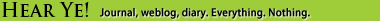
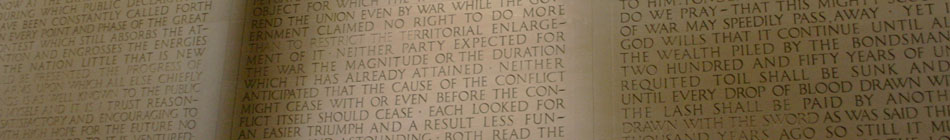

I’ve been using Mozilla mail client which for a few versions has had built in Bayesian filtering (other alternatives to get Bayesian filtering are available). Basically it works out the empirical distributions of words in spam and non-spam (as designated by you, you have to train it) emails and then using Bayesian stats works out a probability that an email is spam based on the words it contains (good filters will use the headers information as words, so subjects, from addresses and the servers it went through are all taken into account). Of course the words for spam and non-spam messages are weighted to reduce the occurrence of false positives to zero at the cost of a fealse negatives in a well-trained filter. But I very rarely get a spam message it misses these days.
So get one and for a few days just have it set to flag messages it thinks are spam and not delete them, and you can correct it (do this accurately, don’t tweak the spam flag on and off repeatedly for messages, etc), eventually you will notice it gets it right enough of the time that you can trust it to automatically delete the offending emails (especially if you have a trash folder you can save messages from before ultimate deletion, which you can glance at before emptying it to make sure it all really is spam).
That’s what I do, YMMV of course but I think you’d be silly not to give it a try if you haven’t already.
Stu, I use three layers of spam protection and rarely get a false positive. Firstly, all my email is routed through SpamCop.net, with emails checked against the following blacklists for known open relays etc:
SpamCop Blacklist
SPEWS level 1
ORDB open relays
Spamhaus Blacklist
South Korea (the country)
China (the country)
Nigeria
Argentina
Brazil
Composite Blocking List
SpamCop then also runs Spam Assassin on the emails performing all sort of analysis to determine if an email is spam such as keywords, html content etc. Spam Assassin is amazingly good for catch non-blacklisted email.
Finally if the email does make it into my email client, I use the Mozilla junk mail filters Bonhomme suggested. This is my last line of defence.
The nice thing about spam cop is that it uses IMAP. So when I click the “mark selected messages as junk” in Mozilla along with profiling the spam in Mozilla it automatically moves the spam to my Held Mail imap folder on SpamCop. Every couple of days I load up my held mail folder in a browser select “check all..” and “Quick Report” .. SpamCop automatically analyses the spam source, routing etc. does reverse lookups on the networks and then sends an abuse@ message to the administrator/isp of the network which in some cases you would hope leads to the exploited relay being closed or the spammers account being terminated. It also profiles the spam on SpamCop, meaning that future spams from that source are not likely to hit my or other spamcop subscribers inboxs again. That leads to another nice aspect of SpamCop, you’ve got a whole community of users profiling and blacklisting spams, so you get a very high degree of protection.
While the Mozilla filters are very nice, it’s not enough. Once it’s hit my inbox, the damage is done, I’ve already downloaded it.. I much prefer a mostly server side approach where a majority of clever filtering and analysis can be done to each email before it hits my client.
sorry to hear that..