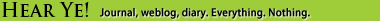Do you have a bluetooth enabled mobile? Are there bluetooth enabled devices inadvertently (or otherwise) set in “discoverable” mode? Send it a contact named “Nice shoes!” and watch its recipient look bewildered. This new practice has been termed Bluejacking, although I think that Bluepranking would be more apt. It’s things like this that give people like me endless entertainment. {src: Cacheop, which also links the classic Stealth Disco}
That means there about 2400 pages of readings we’re meant to revise. Hah. This is Week 14, next week is Stuvac, and then the week after that, the real pain starts. I am sooooo gone for Admin Law, the subject from hell. Is there anything more scintillating than the Administrative Decisions (Judicial Review) Act 1977 (Cth)? Oh no, I don’t think so. Time to get back to it.
Otto’s is in Woolloomooloo, on the wharf, near the famous Harry’s Cafe de Wheels. (Harry’s is probably famous more for the fact that it’s open late at night rather than having excellent meat pies – I find them rather ordinary.)
It’s an Italian restaurant (it claims to serve “modern Italian” cuisine, whatever that means) with outdoor seating faced towards a vista of the CBD skyline. Unfortunately, Sydney’s weather blew hot and cold yesterday, and the evening happened to be particularly cold. Even those big outdoor lamp heaters couldn’t completely ward off the wind and drizzle.
The food was pretty good, and the servings on the generous side for these types of joints. Seems like a reliable enough place to say that nothing on the menu will be a disappointment. I had a blue cod capaccio and a Wagyu steak. The steak weighed in at about 250g, which is the largest portion I’ve had of that type of beef. Wasn’t the best cut I’ve had – the fat was not really marbled in with the flesh, but separated out. With that high fat and oil content, it’s incredibly filling. So much so that dessert was out of the question!

Woolloomooloo Wharf. Those are apartments on the left.
Otto’s is great for a nice meal out, especially as the weather warms up in Summer and the sea breezes are refreshing, rather than chilling. The only thing I have to complain about is the lighting. Once darkness falls, you really can’t see what you’re eating, and that solitary candle on the table really doesn’t cut it.
Referring to posts made in the past is easy. What about the possibility of referring to posts in the future?
Often we’ll come across a bit of media news, such as the announcement of Google’s intentions to IPO. Obviously, such news doesn’t end there and its followed up, for example, with news of Microsoft’s rejected offer to “merge” with (ie, acquire) Google. However, in some cases, follow-ups happen months down the track.
Now, applying this to regular blog posts, sometimes people post about things that are in-progress. Visitors sometimes surf in, read a post, such as “I applied for Youth Allowance today”, and are interested in the outcome. Not being a daily visitor, they arrive back a month or two later, wondering if the application succeeded. Instead of having to trawl through a whole bunch of posts, wouldn’t it be good to be able to go back to an old post, and be able to find follow-ups from there?
Or if someone’s surfing through archives (maybe they arrived at the archive page through a search engine), and they want to find a follow-up post, it’d be good to be able to easily do that.
Now obviously, everything you make a follow-up post, you could go back to your old post and insert a link to the follow-up, but that’s a hassle. Here’s a solution. Perhaps someone would like to implement it in their CMS… I don’t have the time.
When writing a post that you know you will follow up in future, you flag it for follow up. So perhaps next to the post footer, which may read “Link | Comments (4)”, you add a little note, such as “Link | Comments (4) | To be followed up in future”. The last bit is a link to email the website’s owner to remind them to follow up the post if they’ve forgotten about it.
All the posts which are flagged are added to a combo box on the page where someone writes a new post (in this way it’s hard to forget posts which you were going to follow up, because the list is there everytime you make a new post). When you make a new post, you can select if it is a follow-up, and link it to the appropriate post via the combo box.
For the new post, the footer would be “Link | Comment (1) | Continuation from post #70”. The old post’s footer would be renamed to “Link | Comments (4) | Followed up in post #120”. You could also mark the new post for follow-up, and in this way you could daisy chain a series of ongoing posts.
Technically speaking, all you’d really need to do is add three extra fields to the table where posts are stored: followup (boolean), before, after. Before and after would be links to the relevant post IDs. Followup would, of course, be the flag that a post needs to be followed up. Add a bit of code and that’s it.