MSBlast Worm got you down?
Does your computer keep giving you impromptu 60 second restart countdowns? Cleanup instructions. Microsoft Patch for RPC vulnerability. If you’re having problems getting on to the net because the worm keeps restarting your computer, my solution is:
– Start menu, all programs, administrative tools, Services
– Look for RPC service (NOT RPC locator service). Double-click it.
– Recovery tab
– For First, second and subsequent failures, change drop-down boxes to “Restart the Service” instead of “Restart the Computer”
– Press OK.
– Also, it doesn’t hurt to end the “msblast.exe” process in the Task manager.
This should give you enough time to download Microsoft’s patch. (Of course, if you’re reading this, you’re already connected to the net…) Very reminiscent of the CodeRed/Nimda worm that went around a couple years ago. I can already hear the Linux people laughing it up again.
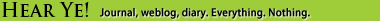


try
shutdown -a
to abort the shutdown aswell
Thanks for the advice (it’s fixed at uni now) although yesterday, stopping msblast using task manager was not possible. Basically just a note for others who might try that step – you’re not alone!
it’s friggin annoying bastard of a worm. no one actually mentioned, until now, that the RPC call was a sign of blaster. My dad’s computer has it. Only makes it more sour coupled with dialup.
Yarr!! Shutdown -a saves the day! Mad thanks!