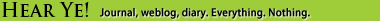Home Networks and Internet Connection Sharing
A bit of a techie post this one. Ok, there are two main ways to share a dialup/isdn/cable/adsl connection: via hardware, and via software.
Software is relatively easy to configure and has the bonus of not really mattering what connection type you have (dialup/cable etc.) as this is handled by the O/S. There are various options:
- Win 98/ME and Win 2000 all come with ICS which is easy to set up but pretty crap for configuring. If you have Win2k with DNS/DHCP and other services all nicely set up, ICS will stuff around with those settings. ICS is also hard to diagnose because in an attempt to be “user-friendly”, it hides what it does so it’s a bugger to tweak stuff.
- Win 2000 also comes with NAT routing – preferable to using ICS, IMO.
- You can use a proxy server to share net connections (eg: MS Proxy Server 2) but these don’t truly allow unfettered net access.
- You can use a NAT server, such as SyGate or WinProxy. These are highly flexible in that they allow port range mapping and trigger maps so you can customise what packets go where.
- If you use Linux, that comes with IP masquerading capabilities native.
- For Macs… well, who cares about Macs :)
Using an old Pentium or 486 machine as a dedicated software-based router is a good way of implementing this.
A hardware solution in the form of a router costs more money, has to fit the connection type (dialup/cable etc.) but will work regardless of the systems you have on your LAN (Win/Mac/*nix etc.). Most home routers use NAT technology and perform routing faster than software solutions (theoretically giving better throughputs). For the more geeky among us, you may be able to telnet into or use a serial cable to access your router and appear really techy :) Not quite IOS, but hey :) However, compared to Sygate, useless you fork out a few grand for a “proper” Cisco router, the el cheapo variety tend to be less flexible in terms of configuration – port forwarding for example, is normally limited to a set number of ports, and range mapping may be unavailable.
Both software and hardware routers also act as primitive firewalls with packet filtering capabilities.
You’ve also got wireless routers like Apple’s Airport, Cisco’s Aeronet and Lucent’s Orinoco. Those are damn expensive though.
From the emails I’ve got (below), it seems that most people are using the Linksys SR41 router. I’ve been poking around and the Netgear RT311 Router and RT314 Router+4-Port Switch look the goods in both features and pricing. What I want to know is – how good are these routers at handling games? Do some games (playing and serving them) refuse to work over a router, or are they all able to work with some tweaking (without having to place your gaming computer onto a DMZ)?
Fuzzy’s mail below is quite informative… interesting things he says about Telstra’s traffic monitoring.
I currently use a Linksys router, and for the most part it works fine. Im usin cable. The one I got included a 4 port switch built in but can be expanded on, theres also cheaper ones that you haveto hook your own hub into. Theres a bunch of different brands…I saw a site that had reviews of like 6 different makes and models…but forget it…
–Stuart—
I use the linksys etherfast router with 4 ports. It cost me like $150 dollars. It works great, it took like maybe 5 minutes to setup.
–Stephen—
Hey.. Check out this piece of hardware.. http://www.cable-modems.org/articles/linksys_review/. It’s a cable modem (or DSL) router… I use it at home. It’s about $150 US, I think, but it’s *really* worth it. I had a proxy machine set up before, but I would have to mess with proxy settings in all my software, and some software didn’t even natively support proxies.. but just put the network through this router, and you don’t have to worry about a thing… everything works with it.. It even acts as a mediocre firewall. Just check that review in the link above… you’ll see.
–G—
I have internet on cable. every1 seems to have problems with their Rogers@HOME or Shaw@HOME service, i however do not. you’re supposed to pay for the sharing of the internet (not fuckin’ likely that u will though) but if you want to do it for cheaper you hook the modem up to a computer and then network the computers on a network faster than that of the modem (otherwise its pretty pointless) then u run windows 98 SE and ICS. it all works out pretty simple, whether u want IPX/SPX or TCP/IP protocol… (note: i know windows is shit, but linux-windows sharing doesn’t work easily, and too many ppl on my network have windows98) hope i can help.
–Kevin—
Ever since I moved into a share house I’ve been tinkering with connection sharing. To start off with we just used Microsoft’s Internet Connection Sharing which comes with Win98SE to share a 56k dailup connection. The modem plugged into my PC and left on most of the time, nice and easy.
However, if your PC is noisy (thus making sleeping while room mates are on the net difficult) this might not be the best way.
We changed from this setup when we went to optus cable. I setup a little P133 with NT4, installed two network cards, PC Anywhere and Winroute Pro, and taa daa instant gateway-proxy-firewall connection sharing that sits under our house. Best of all doing it this way makes it impossible for someone at Optus to know that it’s being shared. It’s always on, and we can use it to queue up d/l’s over night, host our mp3 share, run roger wilco and anything else we want.
If you plug the cable modem straight into a hub and share it this way the ISP can see the packets being sent between PCs (as they all travel up to the ISP gateway’s then back to the hub). As an aside, I’ve heard Telstra count all internal data in your throughput if you do it that way.
I am looking at making a few changes to our network though. While PC Anywhere allows me to work on the machine from anywhere (and means I don’t have to have a monitor on the PC) it’s not great. I’m thinking of rebuilding the machine and installing windows 2000 server with terminal server componants installed. But that will require better hardware than a P133…. I’ve got a dual celeron mobo, all I need is a matching celeron 466 for the one I’ve got.
Anyway, email me back if you need any other info. I find myself needing excuses to ramble since I closed my page :)
-Fuzzy—
Heya, I just use an old Pentium running NT4… it shares my modem connection, and runs DNS/mail/web/etc…
works fine, but of course you need an old machine for it…
–Shaun—
I took a trip to my friend’s and they had a pretty interesting setup to share the net connection. They have an old P2 400 with Red Hat 7.0 and some pmfirewall software on it. It has 2 NICs, one to take incoming traffic from the DSL modem and the other to send it to a hub that distributes to the rest of the network.
The cool part is the firewall software. My friend wrote part of it, and it uses dynamic port opening and closing. They went to that Shield’s Up! site and it couldn’t detect any ports or IPs of the computers (other than the dynamic IP the phone company gives them). They also get insane download speeds, but that’s because they’re really close to the phone switch. Those bandwidth testers claim they peak at over T1 speeds…
–Sonic